JAVA Spinner
Spinner는 일반적으로 날짜 설정할때 보이는 객체와 같이 화살표가 옆에 붙어서 증감상황을 표현해주고, 직접 키보드를 이용해서 수정할 수도 있는 객체이다.
JSpinner의 생성자는 다음과 같다.
JSpinner의 생성자는 다음과 같다.
- JSpinner() : 최대값과 최소값이 정해지지않은 JSpinner객체 생성
- JSpinner(SpinnerModel model) : Spinner의 Model을 넘겨받아서 객체 생성
SpinnerModel에는
- SpinnerNumberModel : 숫자를 다루는 스피너
- SpinnerDateModel : 날짜를 다루는 스피너
- SpinnerListModel : 배열, 리스트등의 객체를 넘겨받아서 다루는 스피너
등이 존재한다.
간단한 데모
SpinnerTest.java
- import java.awt.*;
- import javax.swing.*;
- protected JSpinner score,color,date;
- public SpinnerTest(){
- super("Spinner Test");
- SpinnerNumberModel scoreModel=
- new SpinnerNumberModel(0,0,100,5);
- score = new JSpinner(scoreModel);
- panel.add(score);
- SpinnerListModel colorModel = new SpinnerListModel(colors);
- color = new JSpinner(colorModel);
- panel.add(color);
- SpinnerModel dateModel = new SpinnerDateModel();
- date= new JSpinner(dateModel);
- panel.add(date);
- getContentPane().add("North",panel);
- setSize(400,300);
- setVisible(true);
- }
- new SpinnerTest();
- }
- }
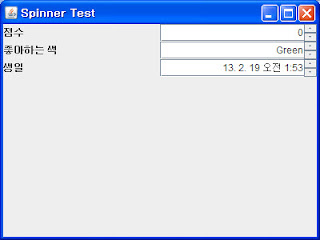

댓글
댓글 쓰기